ImageShack QuickShot v1.52 Bu program sayesinde unlu resim paylasim sitesine ( ImageShack ) kolayca dosya gonderebiliyorsunuz.Yazilim sizi direk olarak resim sitesine yolluyor,otomatik yonlendiriyor ve upload isleminden sonra kodlarida hazir veriyor.Yukleme yaptiktan sonra boyutlari degistirme ve farkli boyutlari secme imkaninizda bulunuyor.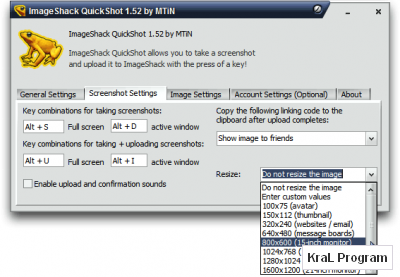
Installation
Download ImageShack QuickShot v1.52 to your PC.
If you have a previous version of ImageShack QuickShot, exit out of QuickShot, uninstall your previous version, and reboot your computer before continuing onto Step 3. Skip Step 2 if you have never installed ImageShack QuickShot before.
Double-Click on the installation icon and follow the installation wizard’s instructions.
Uninstallation
Click Start >> Control Panel >> Add/Remove Programs and uninstall from there.
Thanks to Martin F. for this excellent upload tool!
Changelog:
– 4 hotkeys for taking fullscreen or window screenshots
– resizing functionality
– fixed a few bugs
+QuickShot preventing the computer from shutting down
+autostarting without pre-defined setings
+fixed validation of registration code
+cosmetical issues
